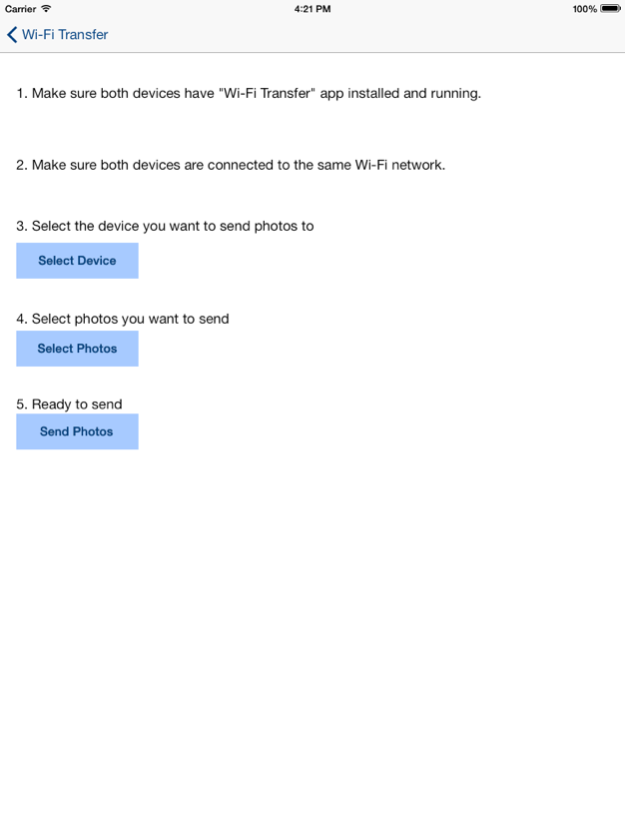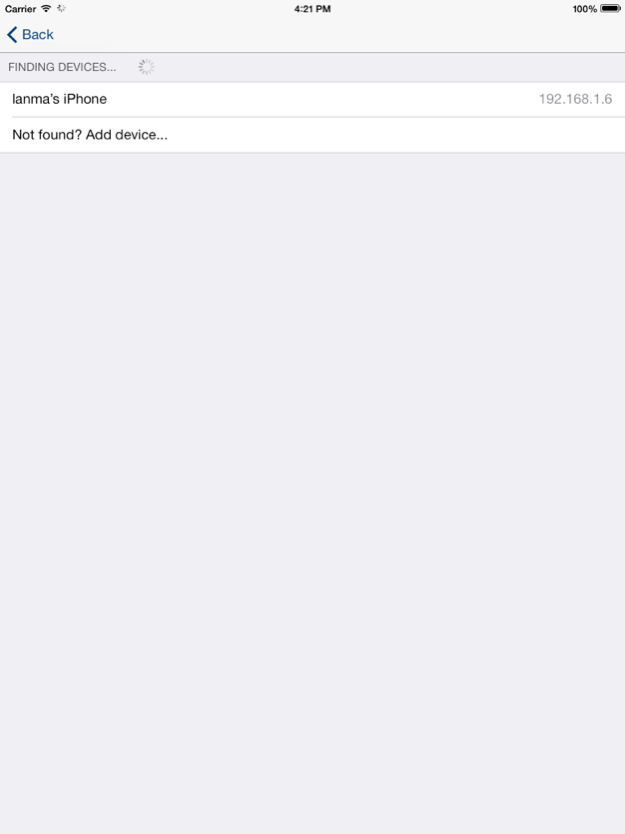WiFi Transfer Lite - Photo 8.5
Continue to app
Free Version
Publisher Description
Photo Transfer - The easiest way to transfer photos and videos to and from your iPhone, iPad, iPad mini and iTouch.
This App not only lets you download photos or videos to your computer easily from your iPhone or iPad but also but also exchange photos from your other device to your iPad, iPhone or iPod touch. No USB or extra software is needed.
Easy - Easily download multiple photos from your iPad, iPhone or iPod touch to your computer (Windows and Mac)
Useful - Exchange photos and videos between multiple iPhone, iPad or iTouch devices
Convenient - Select up to multiple photos or videos to transfer at one time and transfer them from Device to Computer or Device to Device
Original - Transfer photos & videos in full resolution, photos are not reduced in quality as with other apps
Shortcut - Transfer photos between devices over Wifi
Modern - No USB or extra software required
Widely - Works with computers running Windows, Mac and Linux
Safe - Your photos and videos are transferred directly from device to device using your local wifi network. They are not stored in an external server and they never leave your local wifi network
Economical - Pay only ONCE to install this app on your iPhone and iPad (as long as the same iTunes account is used on both devices)
* Upload photos and videos from your computer to your iPad, iPhone or iPod touch - Photos are saved to the 'Saved photos' album
* To transfer photos from one iPhone/iPad to another both devices needn't to have this app installed. You can only use device's browser download or upload media.
Access to a properly configured wifi network is required for this application to work. Some public or private wifi networks may be configured to block communication between devices preventing the transfer connection to be established
----------------------------------------------------------
In the lite version of the app, you can only transfer the FIRST 30 photos/videos of each album. Also multiple file upload from computer to device is limited. You can remove these limitations by upgrading to the full version.
We have created this app as free so that you would be able to test the app on your WiFi network and upgrade to the full version only if you are happy with it.
Oct 31, 2017
Version 8.5
Build for iOS 11
About WiFi Transfer Lite - Photo
WiFi Transfer Lite - Photo is a free app for iOS published in the Screen Capture list of apps, part of Graphic Apps.
The company that develops WiFi Transfer Lite - Photo is 洋 王. The latest version released by its developer is 8.5.
To install WiFi Transfer Lite - Photo on your iOS device, just click the green Continue To App button above to start the installation process. The app is listed on our website since 2017-10-31 and was downloaded 6 times. We have already checked if the download link is safe, however for your own protection we recommend that you scan the downloaded app with your antivirus. Your antivirus may detect the WiFi Transfer Lite - Photo as malware if the download link is broken.
How to install WiFi Transfer Lite - Photo on your iOS device:
- Click on the Continue To App button on our website. This will redirect you to the App Store.
- Once the WiFi Transfer Lite - Photo is shown in the iTunes listing of your iOS device, you can start its download and installation. Tap on the GET button to the right of the app to start downloading it.
- If you are not logged-in the iOS appstore app, you'll be prompted for your your Apple ID and/or password.
- After WiFi Transfer Lite - Photo is downloaded, you'll see an INSTALL button to the right. Tap on it to start the actual installation of the iOS app.
- Once installation is finished you can tap on the OPEN button to start it. Its icon will also be added to your device home screen.